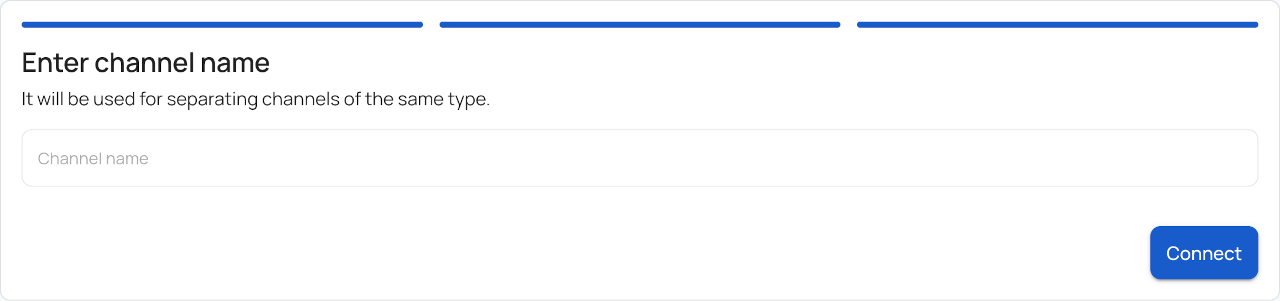Instructions on How to Connect WhatsApp
We offer 2 ways to connect WhatsApp:
Please note!
To prevent blocking by WhatsApp, it is recommended not to use numbers registered less than 7 days ago. It is also suggested to have 10-15 active dialogues with WhatsApp users.
- In Athena, go to the channels section, click "Add Channel", and select WhatsApp.
- Choose WhatsApp Web.
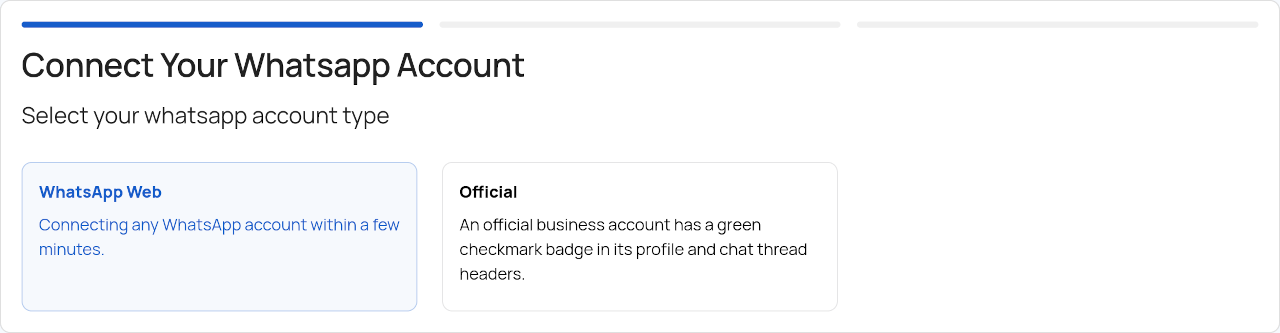
- Enter the phone number you want to connect to Athena and click "Authorize Number".
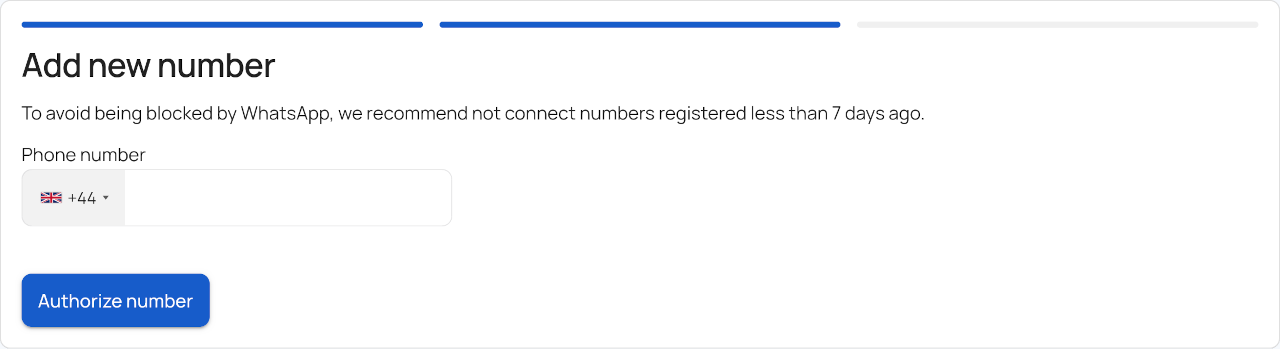
- Open WhatsApp on your phone, press the menu "⁝" or "Settings" → "Linked Devices" → "Link a Device", and point your phone at the screen to scan the QR code.
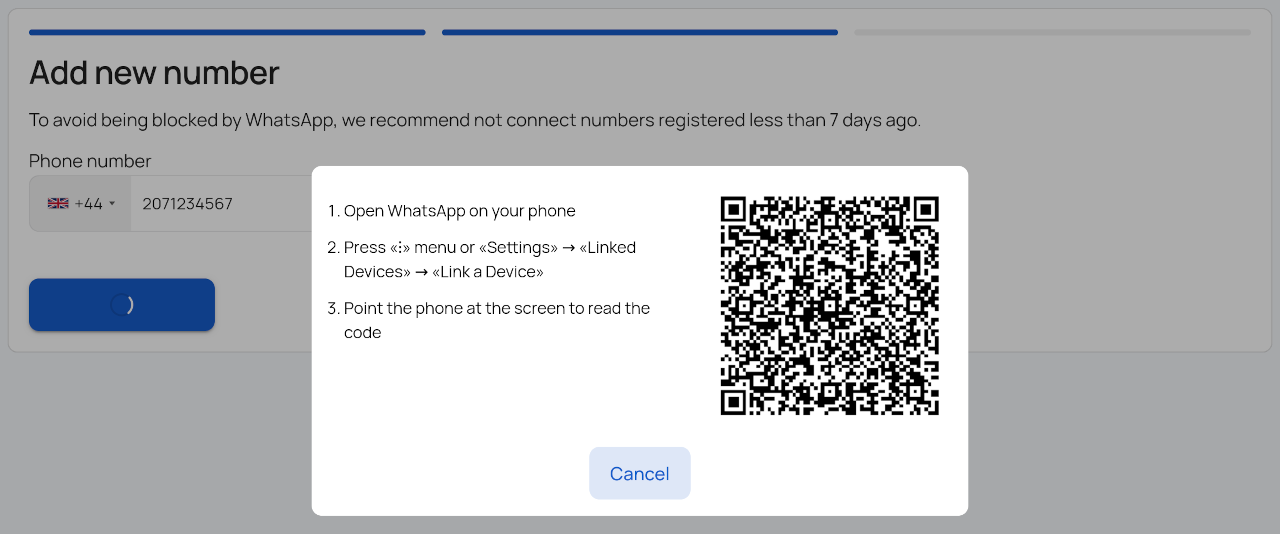
- Enter the channel name and click "Connect".