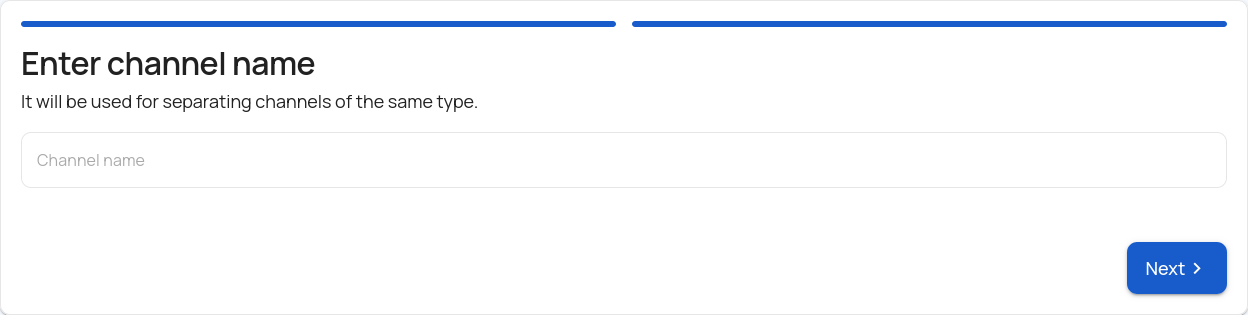Instructions for Connecting Facebook
- Ensure that messaging is enabled on your business page.
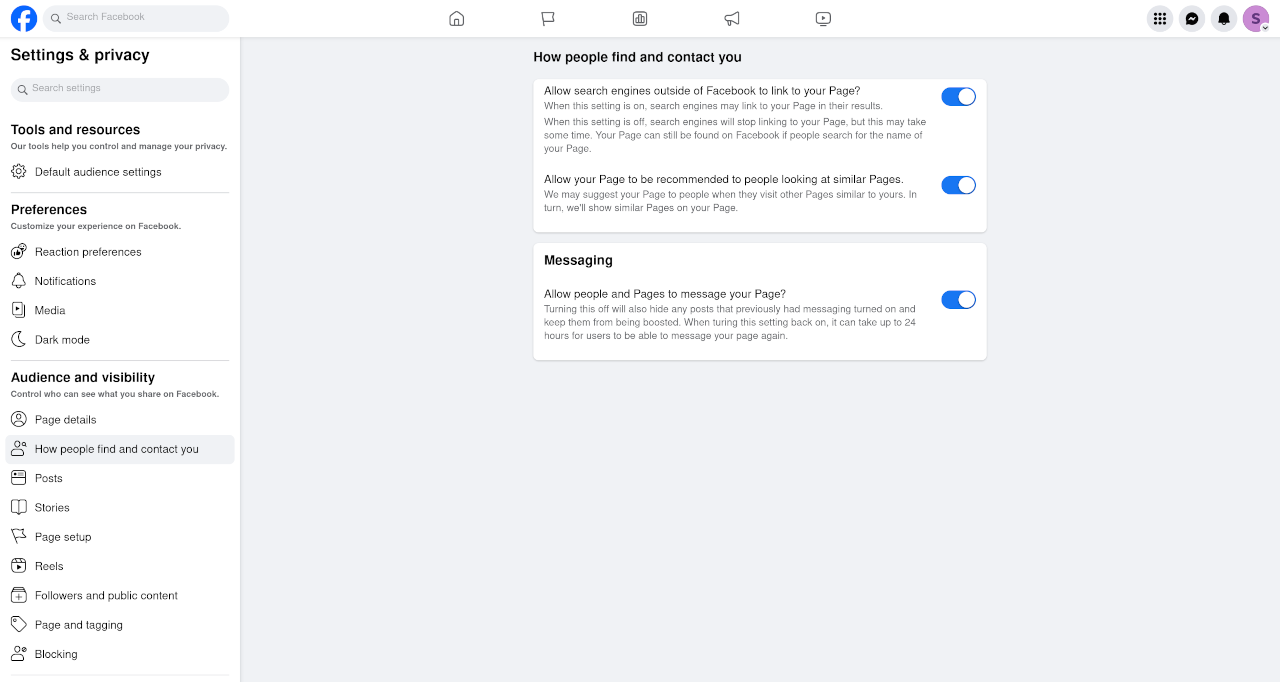
- In Athena, go to the "Channels" section, click "Add Channel," select Facebook, and click the "Log in to Facebook" button.
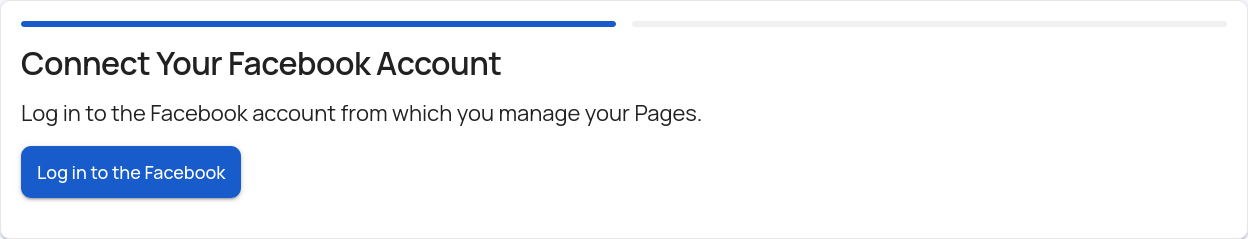
- Log in.
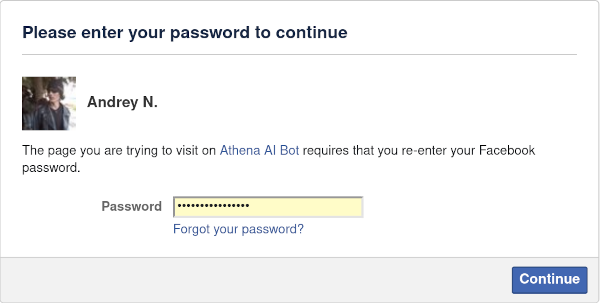
- Confirm the access permissions and click "Continue as [username]."
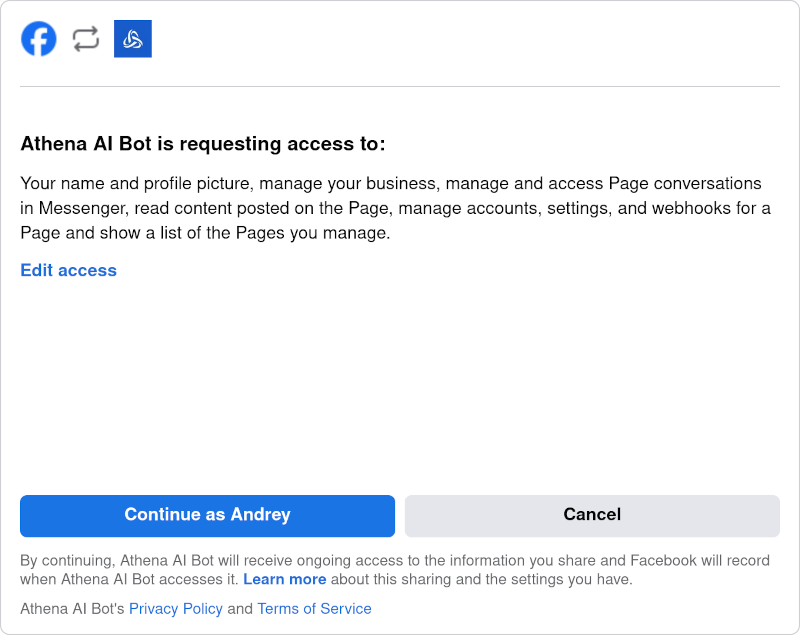
- Select the page you want to connect to Athena AI.
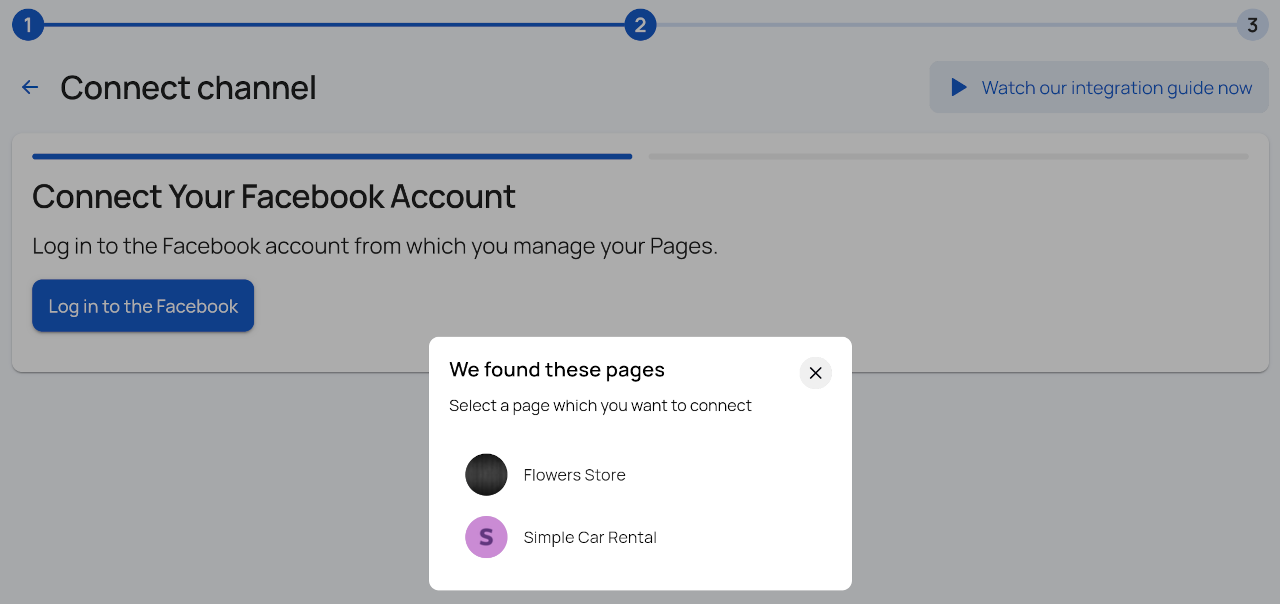
- Enter the name of the channel and click "Next."