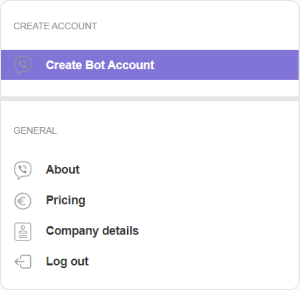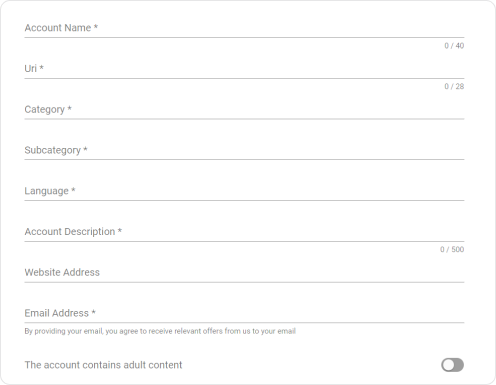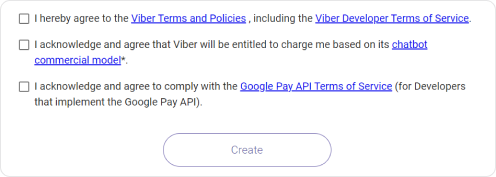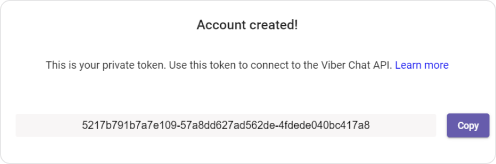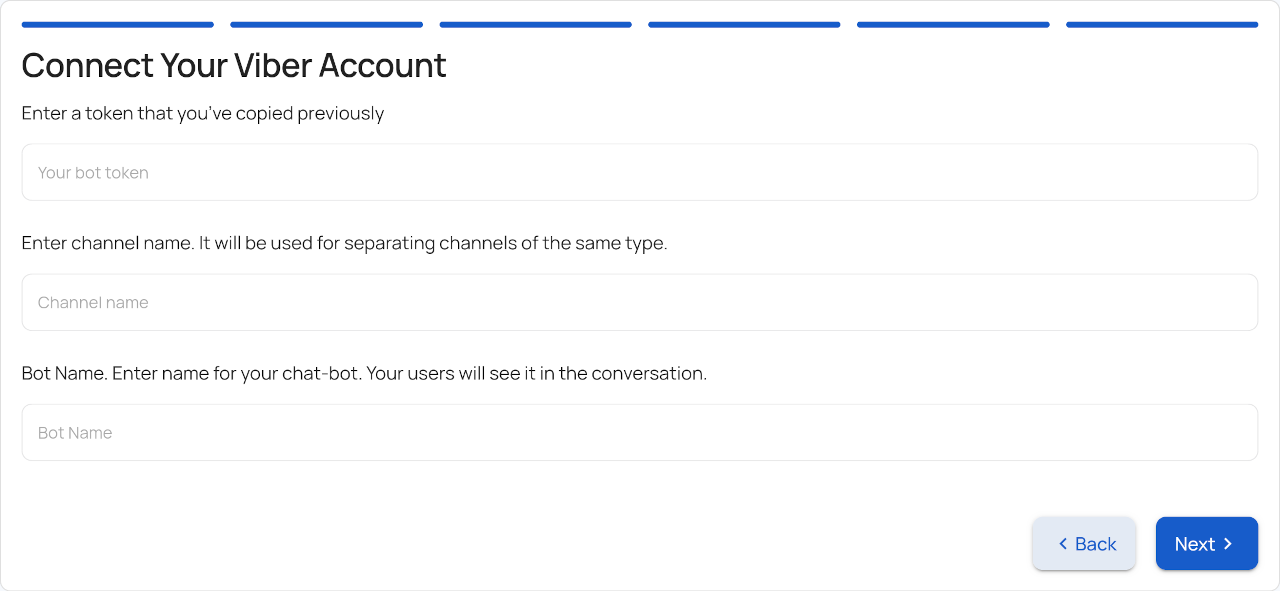- Log into the Viber admin panel using your phone number.
- After authentication, click on the "Create Bot Account" button.
- Fill in all required fields: add an avatar, name, business category and subcategory, language, bot description, website address (optional), your email, and country. Do not check "The account contains adult content" unless your bot contains adult content. Otherwise, each subscriber will be asked to confirm that they are over 18 years old.
- Check all the boxes and click "Create".
- The token for your bot will appear on the screen. The token is a unique key consisting of a combination of letters and numbers. Copy the token, as you will need it to connect to Athena.
- In Athena, go to the channels section, click "Add channel", choose Viber, enter the token you copied, the channel name, the chatbot's name and click "Next".