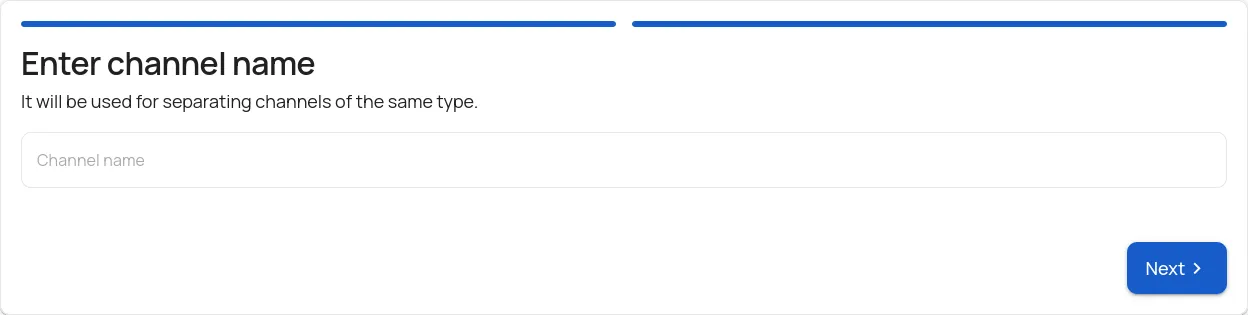Instructions for Connecting Instagram
You can add an Instagram channel if you have an Instagram business account linked to a Facebook business page. If you meet these requirements, proceed to the next steps.
If you already have a professional account, you can skip this step.
❗ You will need a mobile application, because the browser does not have some of the necessary functions.
Go to your profile and click on the menu button. Select "Settings & Privacy"
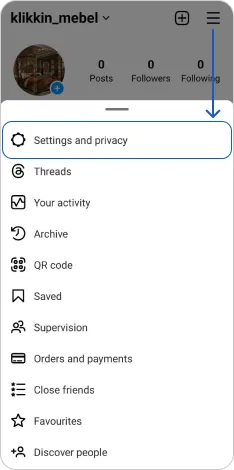
Scroll down and click "Account Type and Tools"
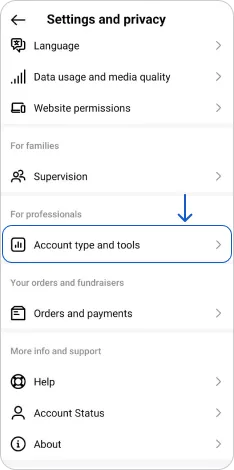
Select "Switch to Professional Account"
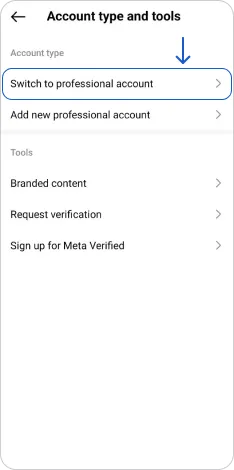
Select the category that best describes your type of activity and click "Done"
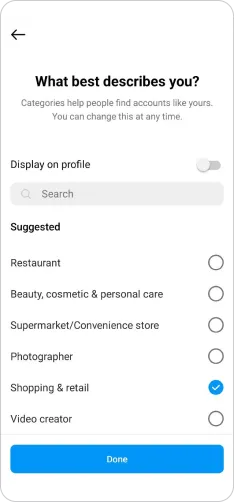
At this stage, be sure to select "Business"
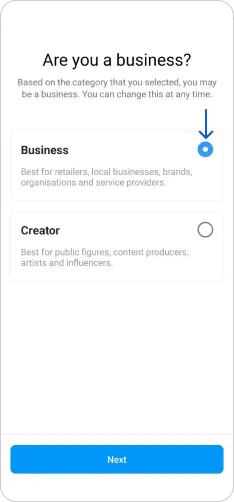
Enter your contacts and click "Next"
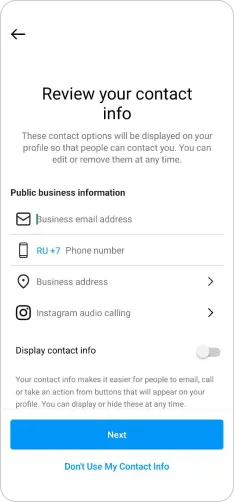
Connect to Facebook and log into your profile.
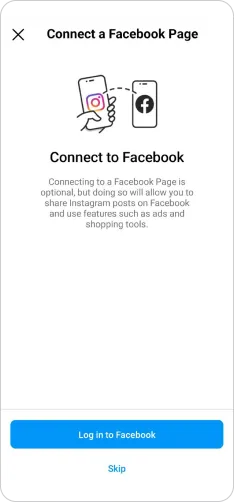
Link your Instagram account to your FB page
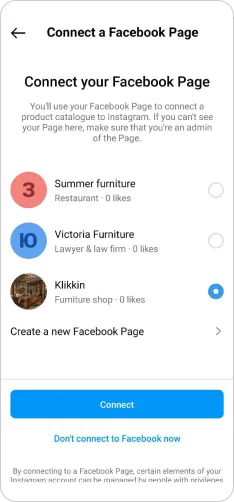
Follow 5 steps to set up your profile. All steps are required.
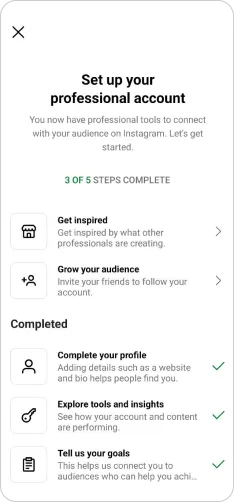
Go to "Menu" again - "Settings and Privacy"
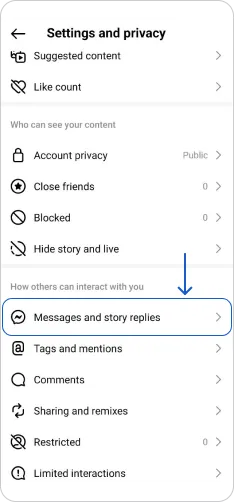
Go to "Manage messages"
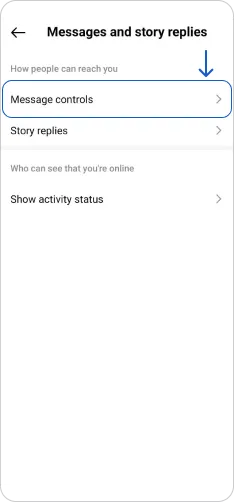
Activate the "Allow access to messages" setting
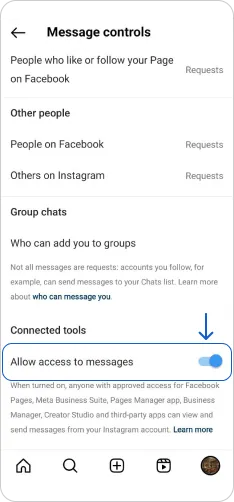
- In Athena, go to the "Channels" section, click "Add Channel," select Instagram, and click the "Log in to Facebook" button.
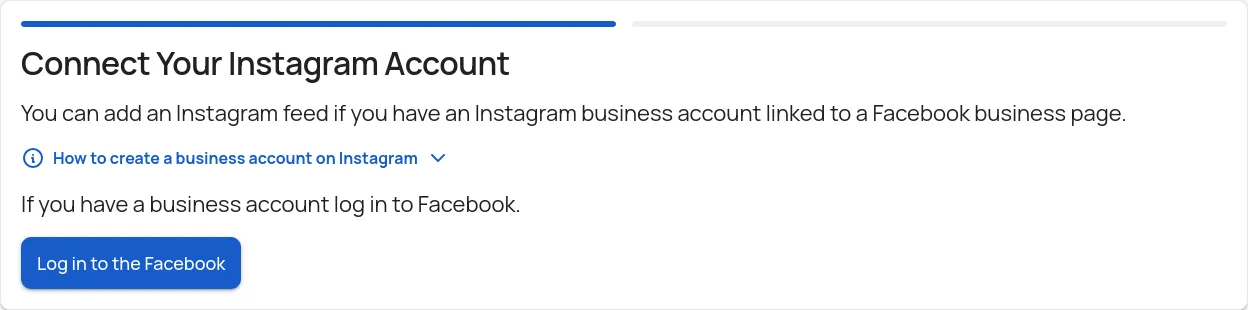
- Log in.
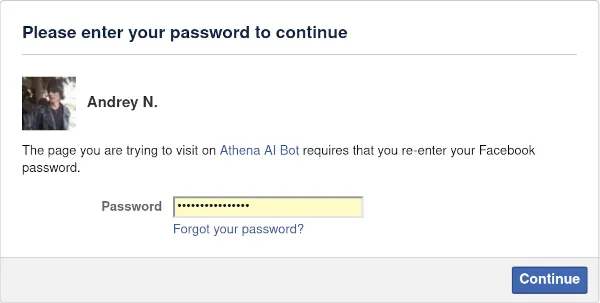
- Confirm the access permissions and click "Continue as [username]."
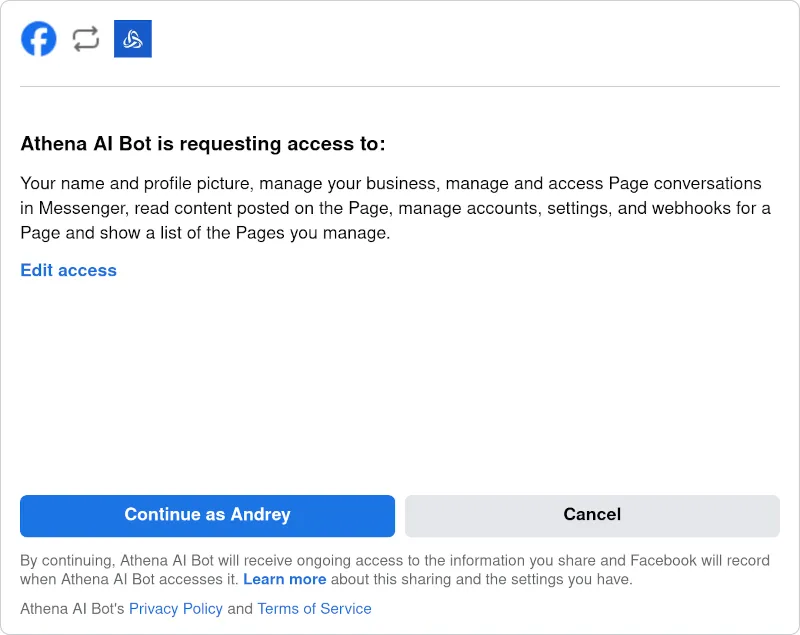
- Select the Instagram business account you want to add as a channel and click "Next."
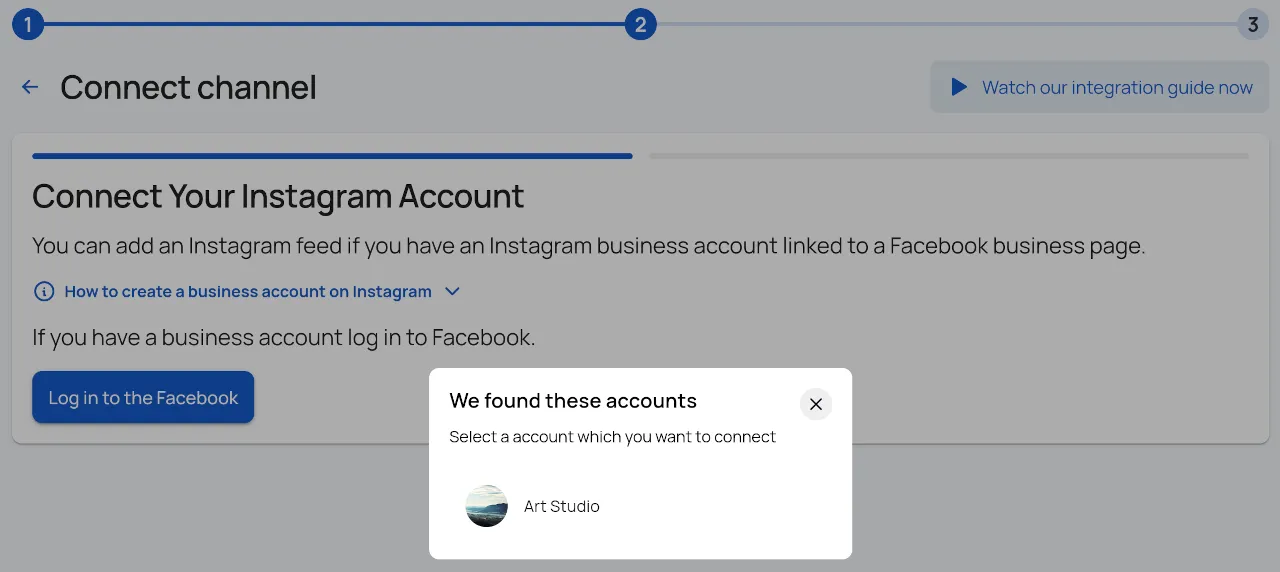
- Enter the name of the channel and click "Next."