Introduction
Athena AI is a convenient tool that simplifies routine customer interactions by providing personalized virtual assistants powered by artificial intelligence, tailored specifically for your business.
We offer centralized management of messages from all social networks in a single chat. Our 24/7 query automation improves customer support, reduces costs, boosts sales, and provides personalized experiences that enhance customer loyalty. A centralized monitoring dashboard facilitates chat management, contributing to more efficient organization and collaboration.
How it Works
Athena AI serves as an interface for interaction between the user and artificial intelligence, offering clients the ability to create, customize, and manage advanced virtual assistants. These intelligent assistants are easily integrated into existing business processes, providing more effective and seamless interactions.
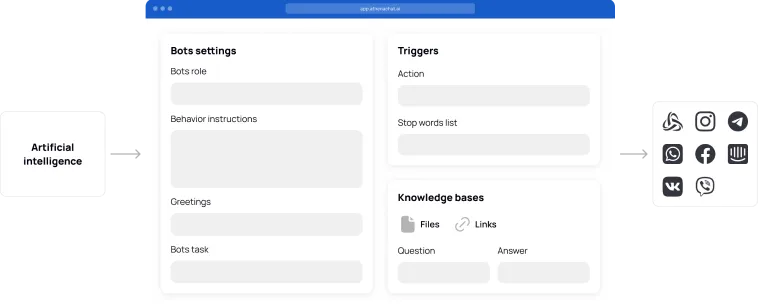
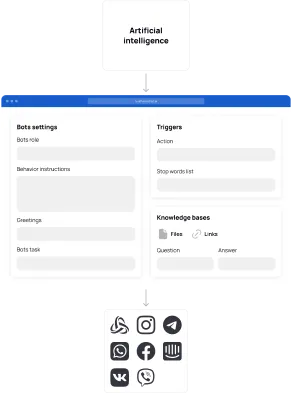
About Our AI Assistants
Our virtual assistants are equipped with advanced artificial intelligence models, capable of engaging in human-level conversations and performing tasks for users.
Artificial intelligence systems possess a general understanding of the world and can discuss a wide variety of topics. To tailor AI assistants to your individual needs and achieve the best results, provide them with specific knowledge to use in their responses. Then, monitor their behavior by providing instructions.
Consider the AI Assistant as a new employee of your company, and the setup process as their adaptation period. Such an "employee" possesses the necessary set of skills, and they need to be acquainted with your company, mission, products, and so forth, then given guidelines on how to properly perform their job. Create your ideal assistant and enjoy their work.
Introduction
Before we begin, let's briefly familiarize you with our features.
After registration, you will land on the main navigation panel. Here, relevant statistics of conversations and messages for each channel are displayed, allowing you to track and analyze the effectiveness of your AI Assistants.
In the "Messages" section, you can view dialogues across all channels, check if a task has been completed, enter any conversation to review the exchange, and, if necessary, pause the AI Assistant’s work and continue the conversation yourself.
"Channels" form the core of our platform. It is through these that your AI Assistant will communicate with your clients. In this section, you can create and customize a chatbot according to your needs. We will show you how to create and set up each channel.
"Knowledge Bases" is another crucial section. Here, you will upload your documents, images, files, which the AI will search through to respond to users.
In the "Broadcasts" section, you can set up activation messages for users with whom a task has not been completed. There are two options for activation messages: those automatically generated by the AI and those manually written by you. You can also select the time interval after which the AI will remind itself following the last message.
In the "Payments" section, you can track information about the status of your subscription and pay for Athena AI services.
"Team" – in this section, you can grant access to your account to a colleague and assign them a role. Currently, there are three roles available:
- Owner - has all rights
- Integrator - the person who sets up and tests the AI Assistant
- Manager - has access to messages
Work Starting Guide
Set Up Your First Channel
Navigate to the "Channels" section, select and connect the channel of your interest. As of now, you can connect the following channels:
Channel Settings
After connecting the channels, we proceed to configuration. Go to the "Channels" section, select the channel you are interested in and click the "Edit" button.
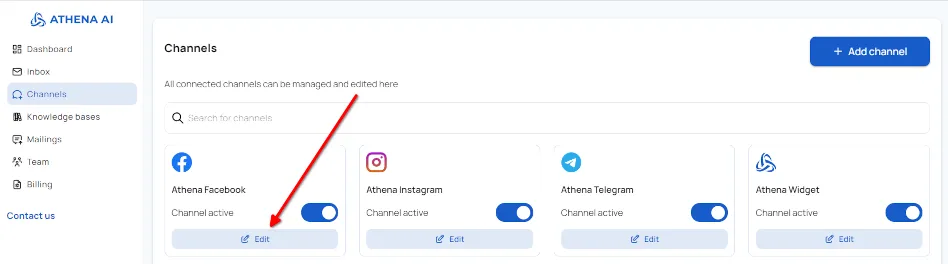
Before you start configuring, answer the question: What problem do I want to solve with Athena?
To enhance the effectiveness of implementing the bot, it is crucial to clearly define the purpose of its use. It's best to start by solving one issue, and then move on to another, applying the experience gained. For example, the following types of tasks can be identified:
- handling complaints;
- taking orders for services;
- lead qualification;
- technical support;
- complete sale of products or services;
- warming up potential clients;
- assistant.
Let's look at the setup of our assistant through several real-life cases. As examples, let's take a legal agency and a furniture factory.
Please note - names, addresses, prices, phone numbers, and other data may be fictitious.
Language Selection:
Choose the language in which your assistant will communicate. You can select "All languages" since your AI Assistant knows all languages, or if you need a specific language, you can choose it from the list.
Bot Role:
Remember, we are considering the AI assistant as our new employee, so we clearly define its role.
Behavioral Instructions:
Here, you should provide AI with detailed instructions depending on their role. Look at examples from our clients on how to do this.
Be friendly and responsive. Assist the customer with their choice. Guide the customer towards making a purchase. Always double-check calculations before presenting them to the customer. Respond to questions clearly and concisely with brief messages, without unnecessary information.
You ONLY sell one type of chair, "The Growing Chair": unpainted for 149$, colored for 249$. No other types available!
ONLY 5 colors available: white, ivory, ash, oak, walnut. No other colors!
If a customer wants another color, apologize and politely explain that we only have chairs available in white, ivory, ash, oak, walnut, and unpainted. Do not offer other options.
Also, you have a set of cushions for the seat and back made of 100% cotton, very comfortable and machine washable. The price for the set is 99$.
There is only one payment method: payment upon receipt. It can be done via card through a terminal, or in cash, but only after the order is handed over.
Sales Algorithm:
- Determine which type of chair the customer wants: colored or unpainted.
- ONLY if they want a colored chair, then ask for the color.
- After that, check if they need a cushion set, if yes, add the cushions to the order and indicate the total cost with the cushions. If not, no worries.
- Confirm the delivery city.
- Announce the price and delivery terms.
- Then ask for the customer's full name, delivery address, and phone number.
- Process the order and detail the price breakdown.
- Offer consultation on the product, answer any customer questions, and finalize the order.
Identify the client’s needs using the SPIN-Selling method.
Step-by-step, in separate messages, inquire about the situation the person is facing, what they want, the results they seek, and what led to the current situation.
Obtain the contact phone number.
Depending on the context, schedule an in-person consultation at the office at 77 Smith Street, Office 7, Washington, DC, at a time convenient for the client from 10 AM to 6 PM daily, including weekends.
Ask clarifying questions that help better understand their situation and build trust in the company.
Always end the conversation with a question, as you are a sales manager. After scheduling an office meeting, do not ask any more questions.
If objections arise from the client - address them firmly.
Greeting:
Provide instructions on how an AI Assistant should initiate a conversation with a client.
The greeting works only in Telegram and the Athena widget. For other channels, you can include the greeting in the instructions; for example: "Always start the conversation with the phrase 'My name is Alex, I am a manager at Athena Company'."
Task for the bot:
Here, you need to define the task for your AI assistant.
Action after task is complete:
Set up the action that will occur after the bot completes its task. For example, you can choose for the bot to notify you via Telegram or email.
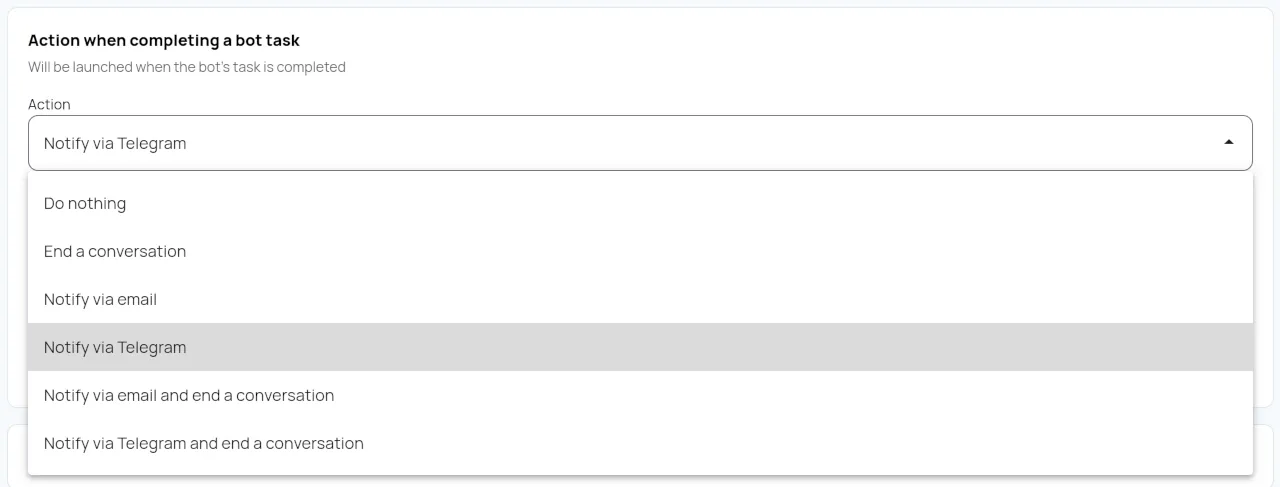
Notify at the start of the dialogue:
Athena can send notifications not only about a successfully completed task but also about the initiation of a new dialogue. Notifications are supported via Telegram and email.
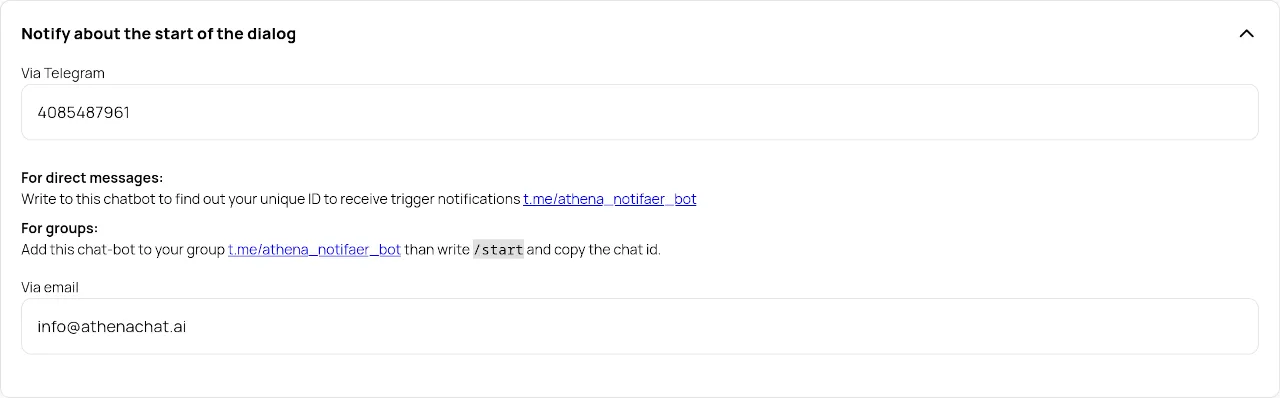
Stop-words and triggers:
Define a list of stop-words that, when detected, will prompt the bot to perform an action you specify. For example, notify via Telegram, respond, and end the conversation.
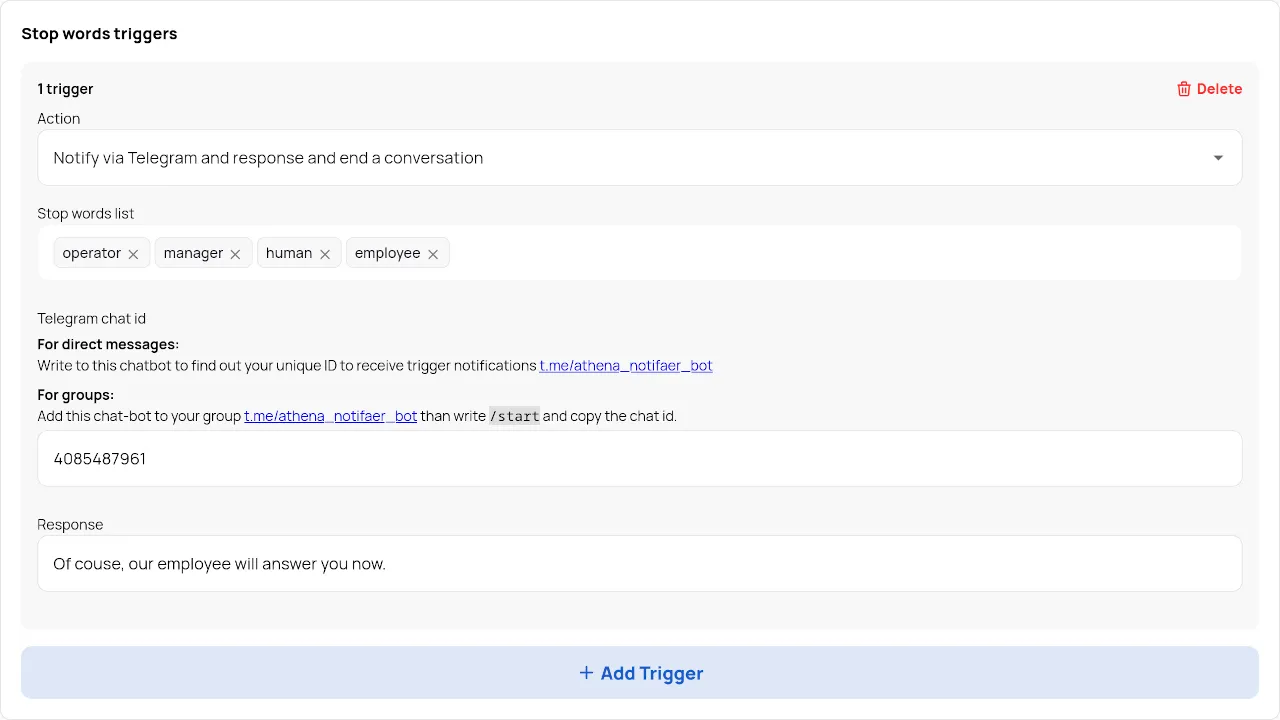
If you encounter any problems with setting up the channel, our team will be happy to assist you.
Knowledge base
The Knowledge Base is a tool that allows Athena to use the information you provide to answer questions. It is an organized set of data that the AI agent refers to when searching for necessary answers. An effective combination of the knowledge base and AI agent settings ensures the achievement of desired results in the system's operation.
The Knowledge Base is similar to an FAQ section; it's a repository where answers to potential questions are gathered. When a customer asks a question that resembles one already in the Knowledge Base, the AI agent utilizes this stored information to deliver the most precise and pertinent response.
Question block
Answer block
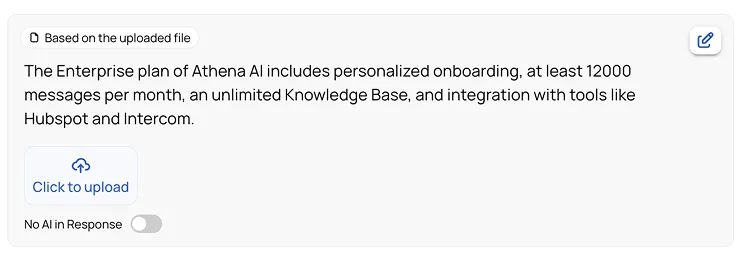
Matched answer
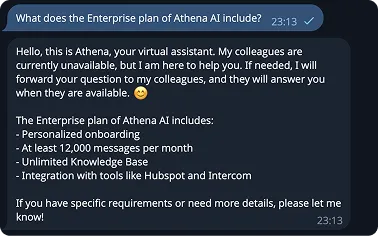
To create a knowledge base, open the corresponding section in the main menu and click the "New Knowledge Base" button. After this, you can proceed to fill it with the necessary information.
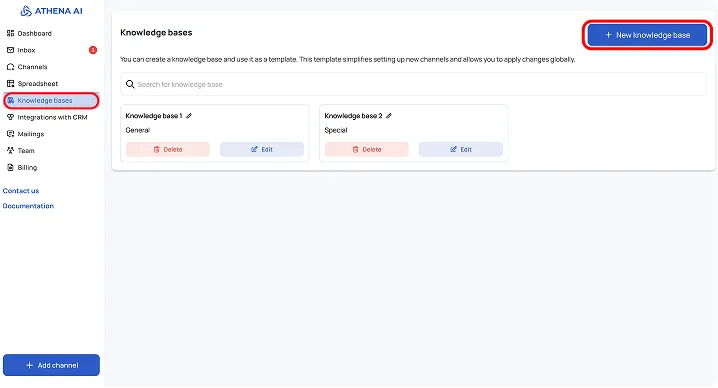
You can add question-answer pairs, which the AI agent will use for guidance, to the knowledge base in several ways:
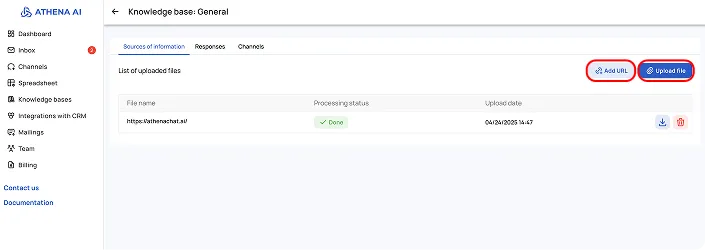
- File Upload. You can upload files in TXT, DOC, DOCX, and PDF formats. Based on these files, Athena will generate questions and answers, which will then be used by the AI agent.
- Adding URLs. Specify the URLs of the websites from which information needs to be provided to the AI agent for further use.Important!We recommend uploading files and URLs one at a time to more easily track the resulting outcomes. After uploading, navigate to the 'Responses' tab to review the automatically generated questions and answers. If necessary, you can edit them to improve accuracy and ensure they meet your requirements.
- Import Answers. You can prepare a Google Sheet or an Excel file with two columns: list your questions in the first column, and their corresponding answers in the second. You can upload the table using the "Import replies" button.
- Your Own Q&A. You can manually add the desired questions and answers to the knowledge base using the "Custom reply" option.
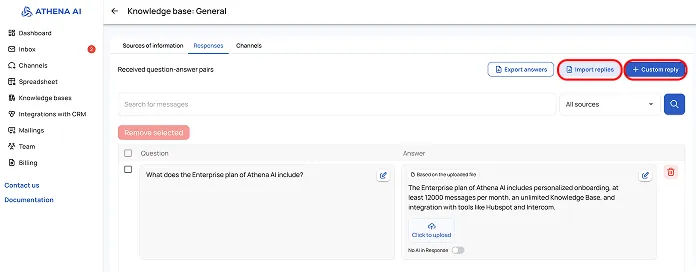
You can edit or delete created questions and answers at any time.
If necessary, an image, video, or file can be attached to each answer.
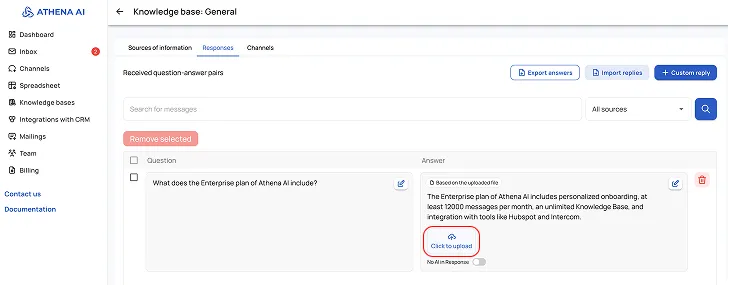
If the meaning of the customer's message matches the information in the "question" column, Athena will select the corresponding answer. By default, the answer text may be automatically rephrased by the AI. If you need the answer to be provided exactly as it is specified in the "answer" column, activate the "No AI in Response" toggle.
For convenient work with questions and answers, use search and filtering by information source.
You can export your knowledge base at any time by clicking the "Export answers" button.
Once the knowledge base is populated, it can be connected to the necessary channels. There are two ways to do this: via the "Channels" tab in the knowledge base section, or through the settings of a specific channel.
Once the knowledge base is connected, you can start testing. Keep in mind that, in contrast to bot instructions, the knowledge base responds to specific messages; it is only utilized when the meaning of the user's message aligns with a question stored within the knowledge base.
You can determine whether the knowledge base was used, and exactly which Q&A pair was chosen to generate the bot's response, by using the "Info" button found under the message in the "Inbox" section. If this button isn't present, it signifies that the knowledge base was not utilized for that particular answer.
If the AI agent's response is unsatisfactory, press the "Incorrect" button and manually edit the answer. This will automatically add a new Q&A pair to the knowledge base.
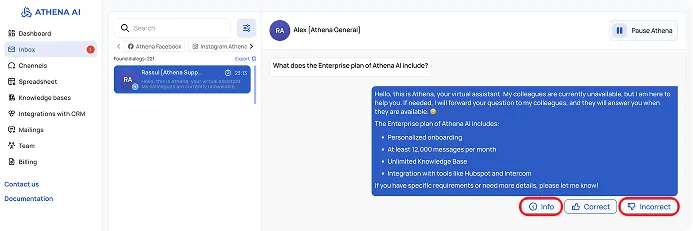
Spreadsheet Instructions
Spreadsheets are a key tool for your AI Assistant. They are used to store pricing, stock data, slot lists, and other important dynamic information.
Athena can interact with spreadsheets as standalone units. The advantages of using spreadsheets include:
- Handling unlimited amounts of data.
- Ability to integrate with Google Sheets for real-time updates.
- Higher response accuracy compared to a knowledge base.
Preparing Data for the Spreadsheet
To ensure proper spreadsheet functionality, the following requirements must be met:
- The first row must contain column headers.
- Merged cells should be avoided.
Example of an Incorrect Spreadsheet:
Note: This spreadsheet lacks headers in the first row and contains merged cells. This spreadsheet will not function correctly.
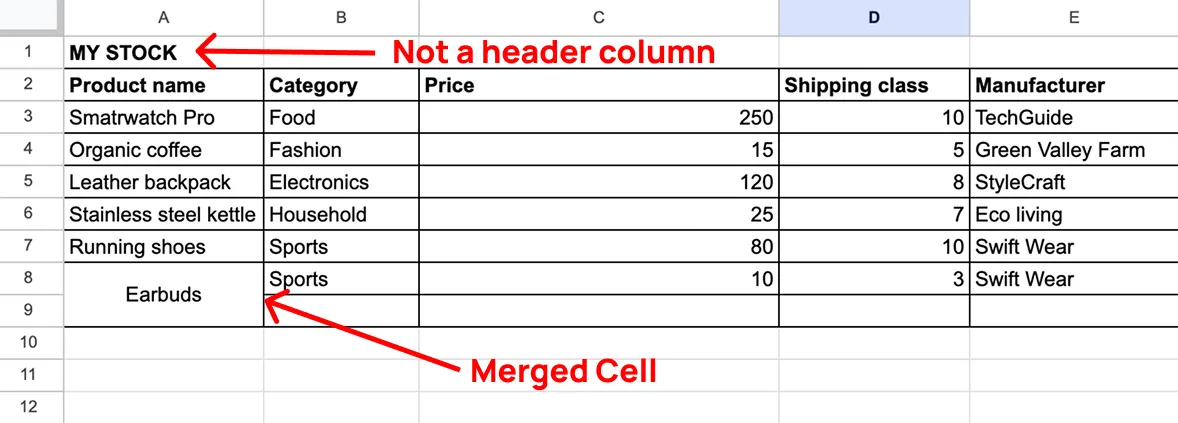
Example of a Correct Spreadsheet:
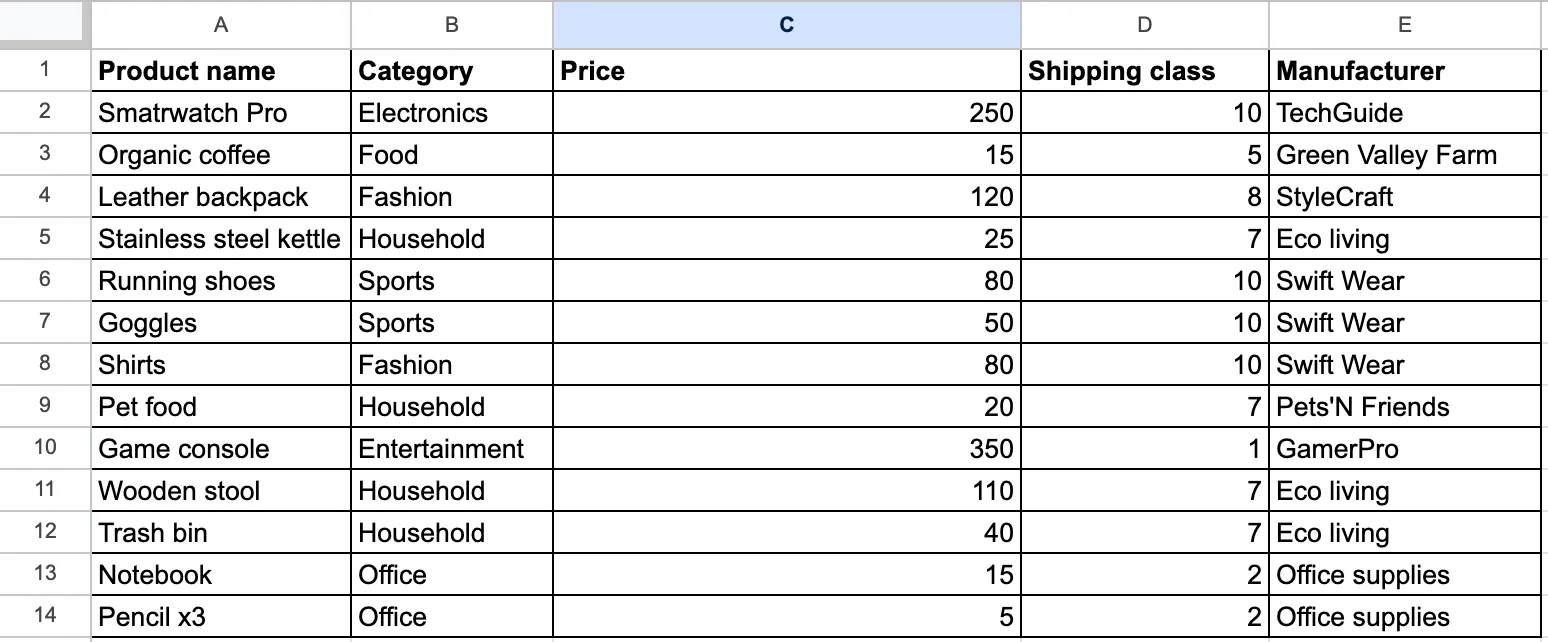
Uploading and Setting Up the Spreadsheet
To add a spreadsheet, go to the Spreadsheets Section -> Upload Google Sheet or CSV file -> Upload your spreadsheet.
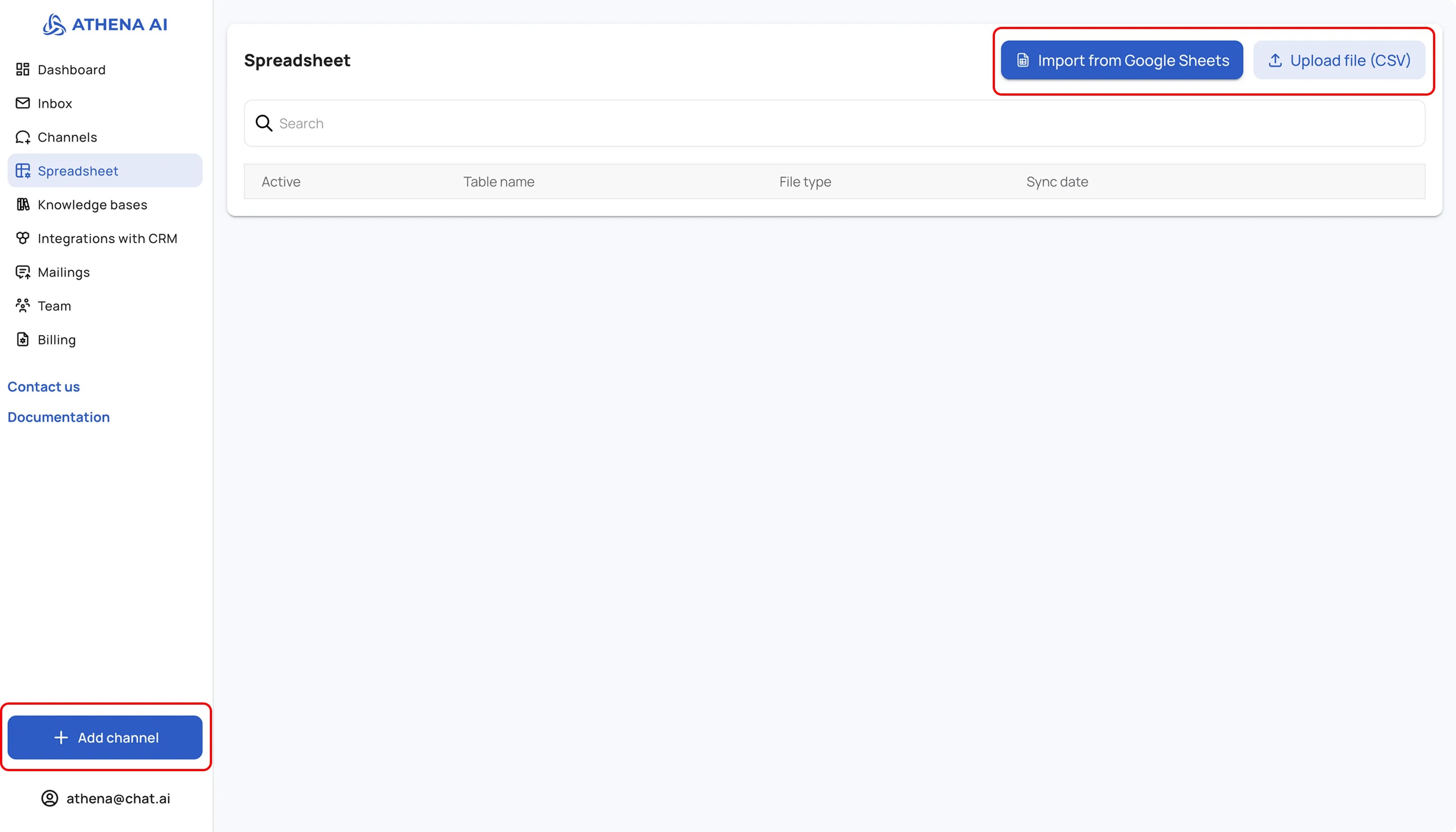
After adding the spreadsheet, a settings menu will open for the spreadsheet.
Title - It is important to specify a title for later direct access to the spreadsheet. Note that only English letters and underscores can be used in the title.
Spreadsheet Description - Write what this spreadsheet is used for.
Choosing the Required Columns - It is important to select the columns that clients will query.
In this example, the spreadsheet contains information about the district and allowable child age, as these criteria are used to filter suitable options.
Column Descriptions: Descriptions are crucial and help Athena accurately determine what information is contained in each column.
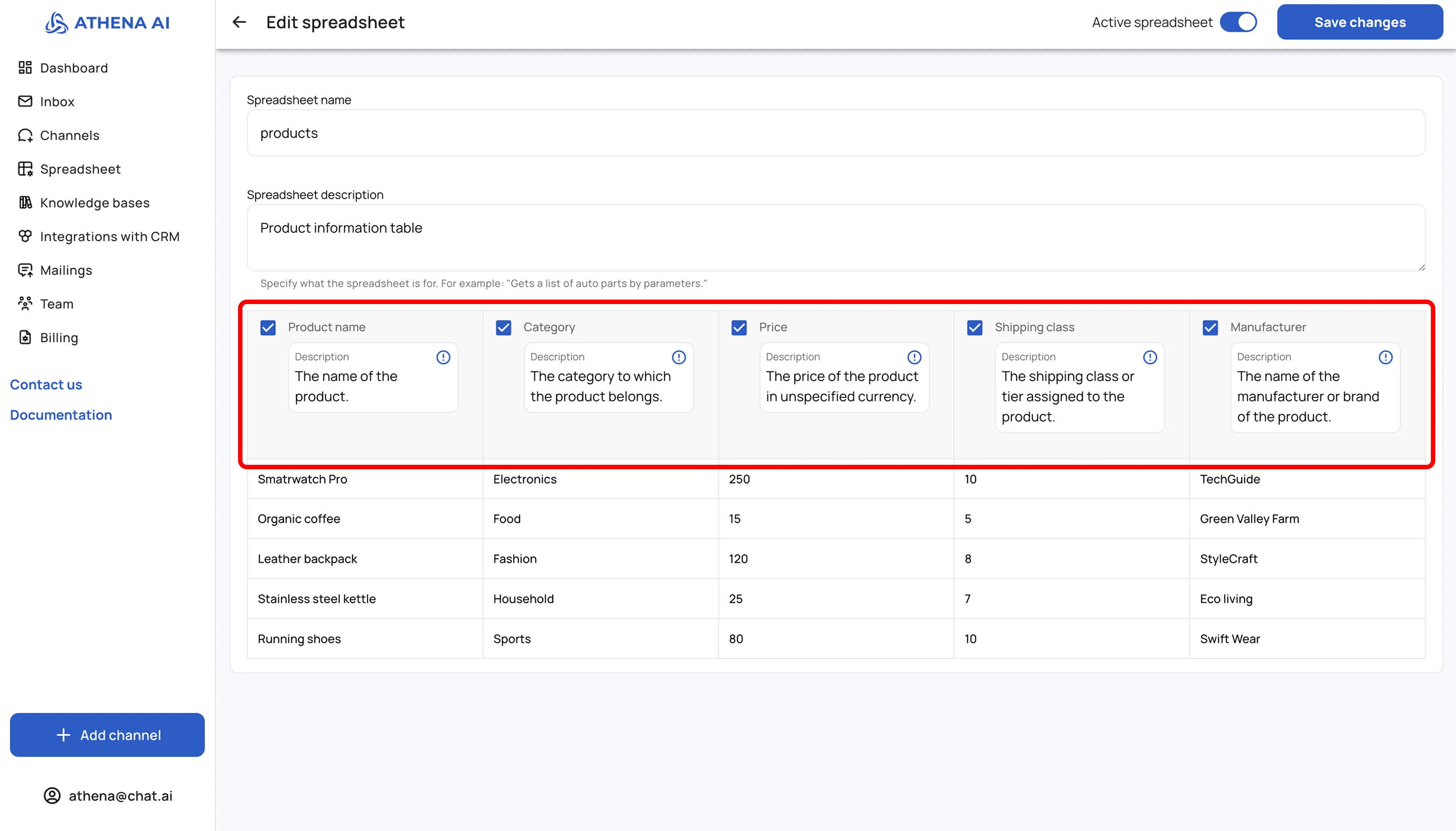
Once you finish setting the spreadsheet parameters, click the “Save Changes” button and proceed to the channel settings for which the spreadsheet will be used.
Bot Setup and Behavior Instructions
In the channel settings, you need to connect the spreadsheet.
Channels -> Edit -> Connect Spreadsheet.
Then, in the behavior instructions, specify what data to request from the client. After that, ask the AI Assistant to pass this data to the spreadsheet for subsequent filtering.
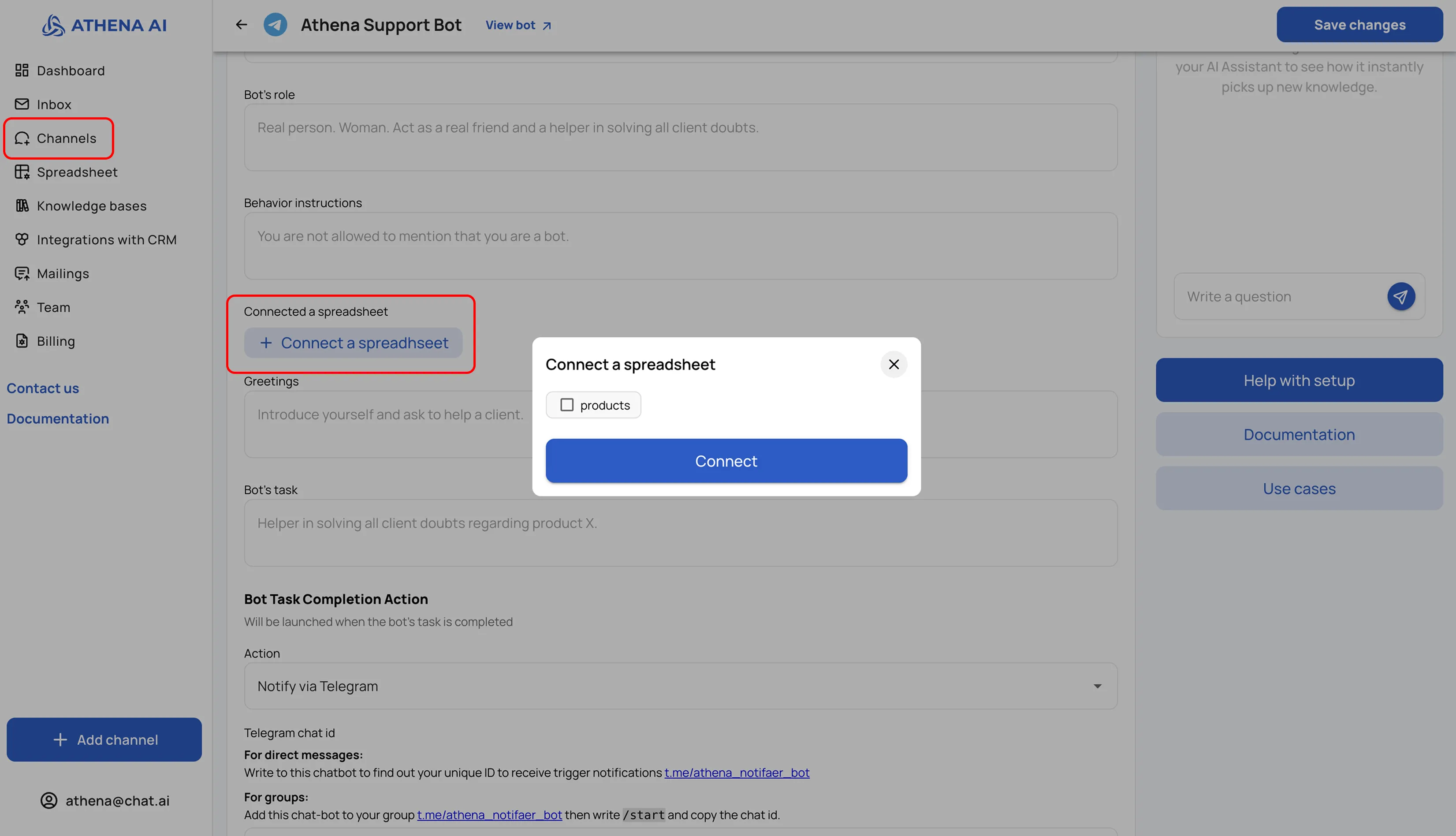
Click the “Save Changes” button and proceed to testing.
Testing
In testing, it's important that the answers match what is specified in the spreadsheet. If the answers are correct, the spreadsheet is ready for use.
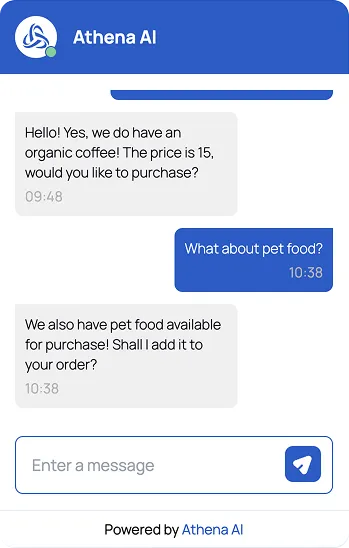
Compare with the data in the spreadsheet.
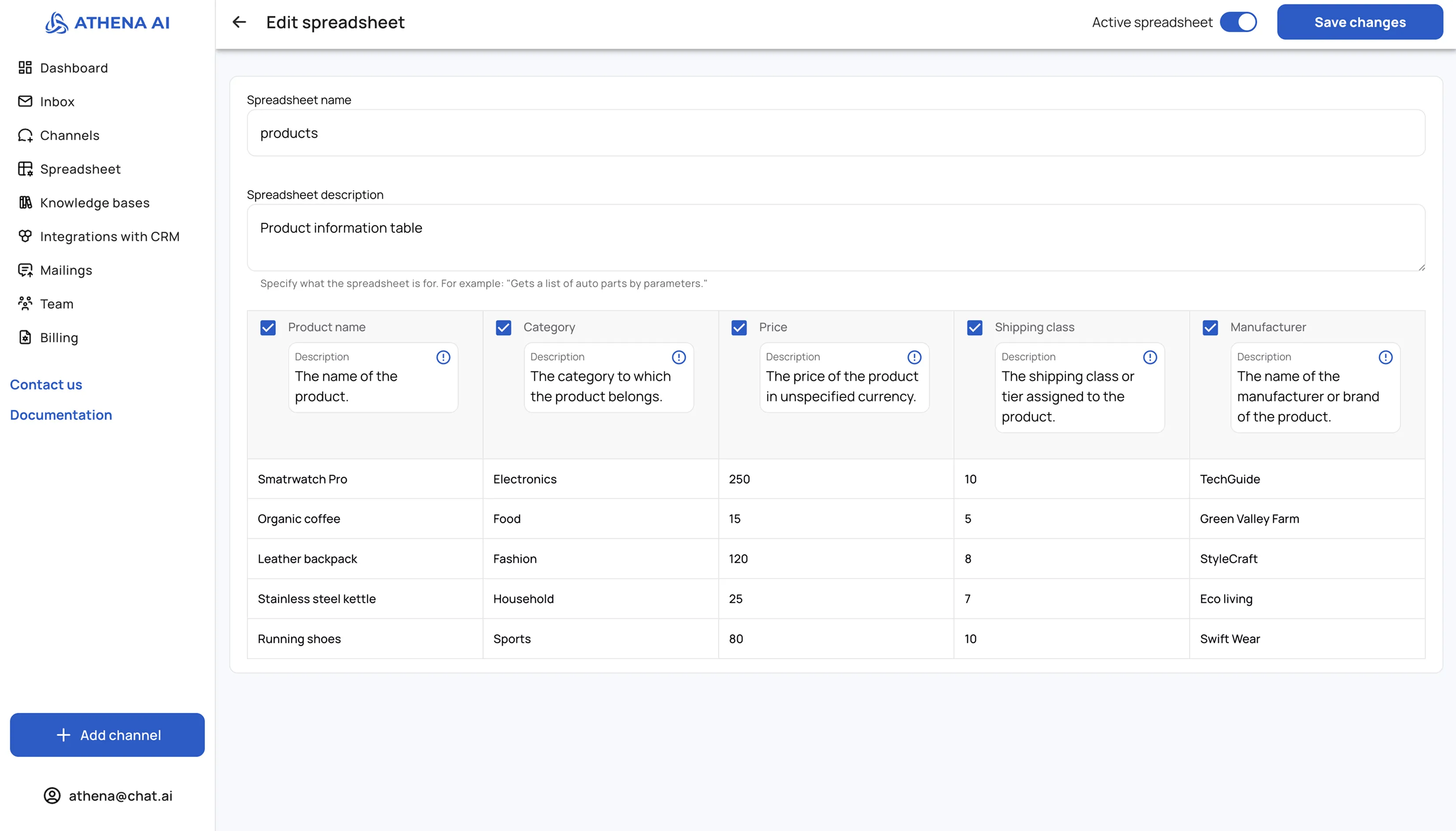
You will notice that after filtering by age and district, one branch matched. Please note, the information from the unchecked columns did not participate in the filter, but was included in the response.
Test and train your AI Assistant
Once you have created your first channel and knowledge base, return to the channel settings and link it to the knowledge base. Then, you can proceed to testing.
Thorough testing of the AI Assistant is very important. In the channel settings on the right, you can see a test chat. Here you can test the instructions you have given to the AI Helper, as well as check the connection to the knowledge base. However, to test all the capabilities, it is recommended to send a message to the newly created channel (such as Telegram, WhatsApp, Instagram, etc.) pretending to be a potential customer. Try to put yourself in your customers' shoes and test various scenarios that your AI Assistant might encounter.
The testing process sheds light on potential flaws in your settings and knowledge base, which are usually easy to fix.
Analyze the responses of your AI Assistant, study how it performs the tasks assigned to it. If necessary, experiment with the settings and make adjustments to the knowledge base. If you are not satisfied with the response to a specific message, use the "Incorrect" button below it and provide your own response version. This version will automatically be entered into the knowledge base.
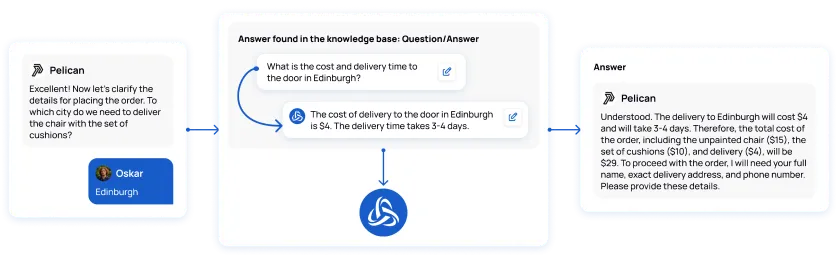
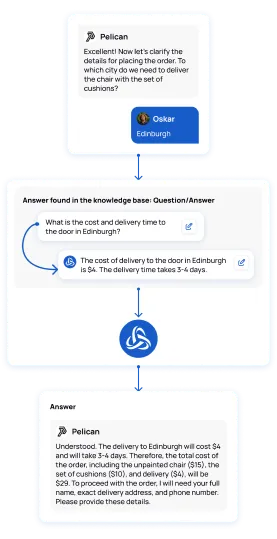
Put some effort into thoroughly testing and configuring your AI Assistant, and it will reliably serve you without any need for sleep or rest.
Pay for the subscription
You have already completed the testing and setup of your AI Assistant, now you can proceed to payment. Currently, we have two tariff plans available:
- Starter - the basic tariff plan, which costs $99 per month. This plan includes 3000 messages generated by AI. The cost for each additional message is $0.05.
- Enterprise - this tariff is designed for those who need a large number of responses. Contact us, and we will discuss individual terms for your company.
Thank you! Enjoy using Athena AI. If you have any questions, do not hesitate to contact us at any time. Our team will be happy to provide you with the necessary information.
Good luck using our AI Assistant!